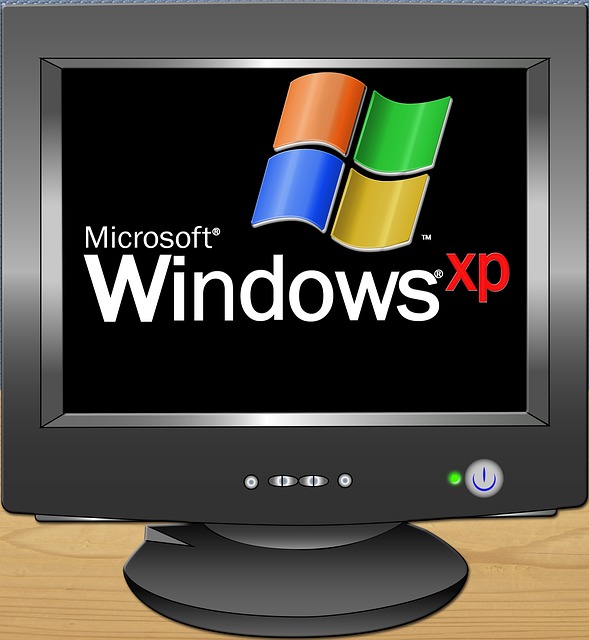
It been almost two years now since Microsoft stopped supporting Windows XP with security updates and many other software developers have now stopped producing new software that will run on Windows XP. It had a good run of 15 years since it was first released but it was still being offered on some new PCs up until 2011.
So you have an old laptop or desktop PC that came with XP and you either missed the opportunity to get the free Windows 10 upgrade or the specification of your computer was below the minimum requirement so what can you do now?
We you could always buy a copy of Windows 10 for your laptop but as these are priced about £80 so this is probably more than your computer is worth. But there are lots of free alternatives that you can download and install to reinvigorate life back into an old XP computer.
- Firstly consider what you are using the computer for? Are you using the Windows XP laptop on the internet or do you just use it on your home network or as a standalone. If you never connect your Windows XP laptop to the internet then there is no reason to worry about replacing Windows XP as it will not stop working just because Microsoft no longer support it. In fact there are people uses even older versions of Windows such as Windows 98 or even Window 95 on computers to this day that never connect to the internet.
- If you do want to use your Windows XP computer online and it is quite high spec (dual core CPU with over 1Gb of memory) then you can probably replace Windows XP with one of the many modern Linux distributions such as Ubuntu, Suse Linux, Debian or Mint. These will give you a fully functional modern operating system which is easy to use and comes with everything you would expect such as tools for configuring your WiFI network, printers, email software, internet browser. As Linux is actually a distribution of software it will also come with at bunch of other apps for absolutely free. This free software is not like the ‘free’ software you may have got pre-installed on your computer when it first arrive and then found out later that it was only a 30 day trial or had functions disabled and you had to pay to upgrade it to a full version. The software that comes on a Linux distribution will be 100% free to use for life. This doesn’t mean that because it is free it won’t be as good as paid for software as many fully featured apps are included such as the Office software suite Libre Office and the Graphics editing software GIMP.
If you do decide to replace Windows XP with a Linux distribution you need to be aware that programs written for Windows will not work under Linux as they are designed in different ways. Obviously if you have a lot of programs on your computer that you use under Windows XP everyday you may find you need to see if the Linux alternatives meet your needs. There are workarounds to get Windows programs running under Linux such as WINE but this is a topic for another post.
There are many linux distributions to use to replace Windows XP on your desktop or laptop and because they are free to download and try you can give them all a go if you wish and see which one performs best for you. - If running linux on the computer as a desktop is not what you want to do you can always run one of the many linux server distros which will let you use an old computer as a file server. Some of the distros we have already mentioned will do this job such as Ubuntu and Suse but these can be more tricky to setup so it is probably better going for some of the other free software out there that are specifically meant for creating a home file server and are easy to set up. The main ones are FreeNAS, CryptoNAS and Openfiler. Although FreeNAS is an excellent product and comes with lots of professional features a big downside is that the latest version only supports 64bit processors and needs quite a lot of RAM, as a lot of Window XP computers came with 32bit processors and probably 512mb then for these lower specification computers CryptoNAS is probably the better option as it only requires a 200mHz CPU and 64mb of RAM which is below the minimum specification to even run XP so all Windows XP laptops and desktops are above the spec for CyptoNAS.
To make the most of these file server distros you need to have a reasonable amount of hard drive space so it may be work investing in an external USB hard drive which can be picked up from about £30 to give your file server more storage space. - You could use you the old XP computer as DVR (digital video recorder) so you can record live TV onto your computer to watch back later. Your computer would need to have a 1Ghz or faster processor, 512mb RAM and a reasonable amount of hard drive space as TV recording take approximately 1GB of space per hour with HD recording taking more space. You will also require a TV Tuner to capture the TV signal and record it on your computer but some of these support Windows XP so for an additional cost of less than £20 you can re-purpose your XP computer without changing from the familiar Windows XP operating system.
Should you want to there is free software which will replace Windows XP and give your old computer a more mediacentre friendly front end. There is a version of Ubuntu called Mythbuntu which allows you to run a DVR but it still requires you to have a TV tuner but will give you a feature rich mediacentre
So no matter what you want to do with an old XP PC you will find that is can still have many more years of usage even without the security updates from Microsoft